Video editing software is an essential tool for making professional videos. Whether you are a filmmaker, content creator, or just want to make fun videos for family and friends, using the right tools can make all the difference. However, it can be quite challenging to find the video editing software that meets your needs among the many options.
That’s why we’ve compiled a list of 21 free video editing software for video makers . With these tools, you can be more creative and turn your ideas into reality.
EAGLE APP-Help you easily manage all video materials
Video source: Eagle
Whether you are making a short film, a commercial project or other video project, managing media files is necessary. This is where the powerful Eagle can come in handy. This tool is specially designed for filmmakers and video editors who need to manage a large number of media files (including videos).
Function:
- Custom folder management: You can create folders and subfolders to manage files in your own way.
- Thumbnail preview: Eagle.cool will display preview thumbnails of the video to help you find the required file easily and quickly.
- Batch modify file names: You can modify multiple file names at the same time, saving time in processing large numbers of files.
- Support for metadata: Eagle supports multiple types of metadata, allowing you to easily search for files based on specific criteria.
price:
- 30-day free trial with no subscription required and no additional renewal fees.
- One serial number is ¥199 and can be used on 2 devices (Mac or Windows).
- 30% Education Discount.
Operating System: Eagle is available on both Mac and Windows, making it suitable for a wide range of users.
Don’t let procrastination stop you! Use the ultimate tool – Eagle App to improve your work efficiency!
21 best free video editing software recommendations to open up a new world of video creation
1. Olive

Image source: Olive
Olive is a free, open-source video editing tool that makes video editing easier. The intuitive interface and real-time video and sound preview function allow users to work quickly and efficiently without affecting the quality of the finished product. In addition, Olive also provides advanced features such as video synthesis, keyframe animation and sound mixing, so you can flexibly create unique and professional videos.
Olive supports a variety of video formats, allowing you to easily process a variety of materials. What’s more noteworthy is that as an open source system, this software can continue to develop, constantly create features and updates. For video editors who are looking for a powerful and reliable editing tool, Olive is definitely an option worth trying.
Function:
- Real-time video and audio preview.
- Multi-track editing capabilities.
- Supports multiple video formats.
- Video synthesis.
- Keyframe animation.
- Mixing function.
Price: Free.
Operating Systems: Olive is available on Linux, Windows, and macOS.
2. OpenShot
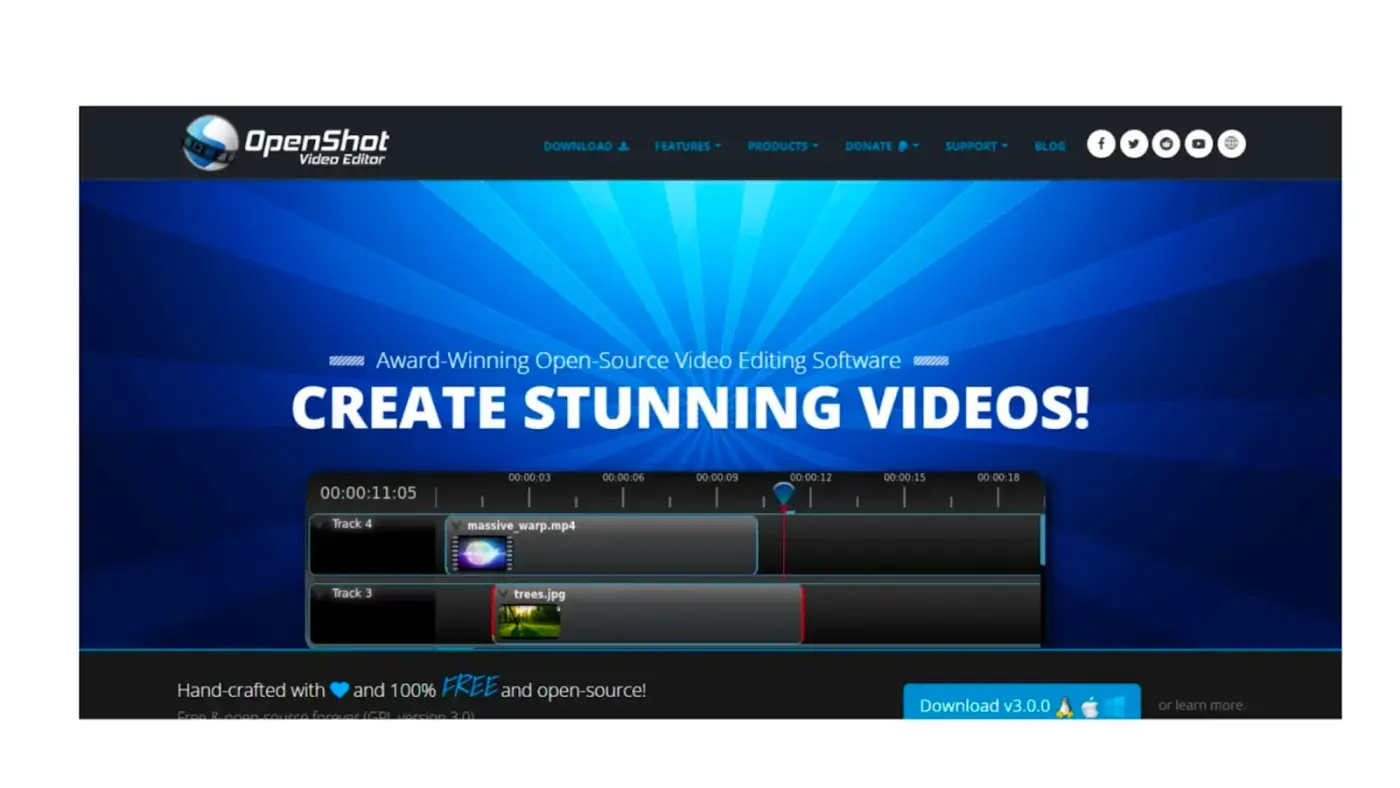
Image source: OpenShot
OpenShot is a leader in the field of free editing software, offering an impressive range of features for both beginners and professional filmmakers. OpenShot’s intuitive interface allows you to easily and efficiently create high-quality videos, and its comprehensive set of tools and effects – including unlimited video tracks, video effects, and sound effects mixing – creates endless possibilities.
In addition, OpenShot supports a variety of file formats and resolutions, making it a versatile tool that can be used in a variety of projects. Whether it is editing a short film or making a promotional video for a company, OpenShot can easily meet all your ideas. Therefore, if you are looking for a reliable, feature-rich and free video editing tool, OpenShot will be the answer you have been looking for.
Function:
- Unlimited tracks and layers.
- Video Effects and Transitions
- Audio mixing and editing capabilities.
- Keyframe animation.
- 3D animated titles and effects.
- Supports various file formats and resolutions.
- Easy to use interface.
Price: OpenShot is free to download and use, with no hidden fees or subscriptions.
Operating System: OpenShot can be used on various systems including Windows, Mac and Linux, making it suitable for all types of users.
3. Movavi Video Editor
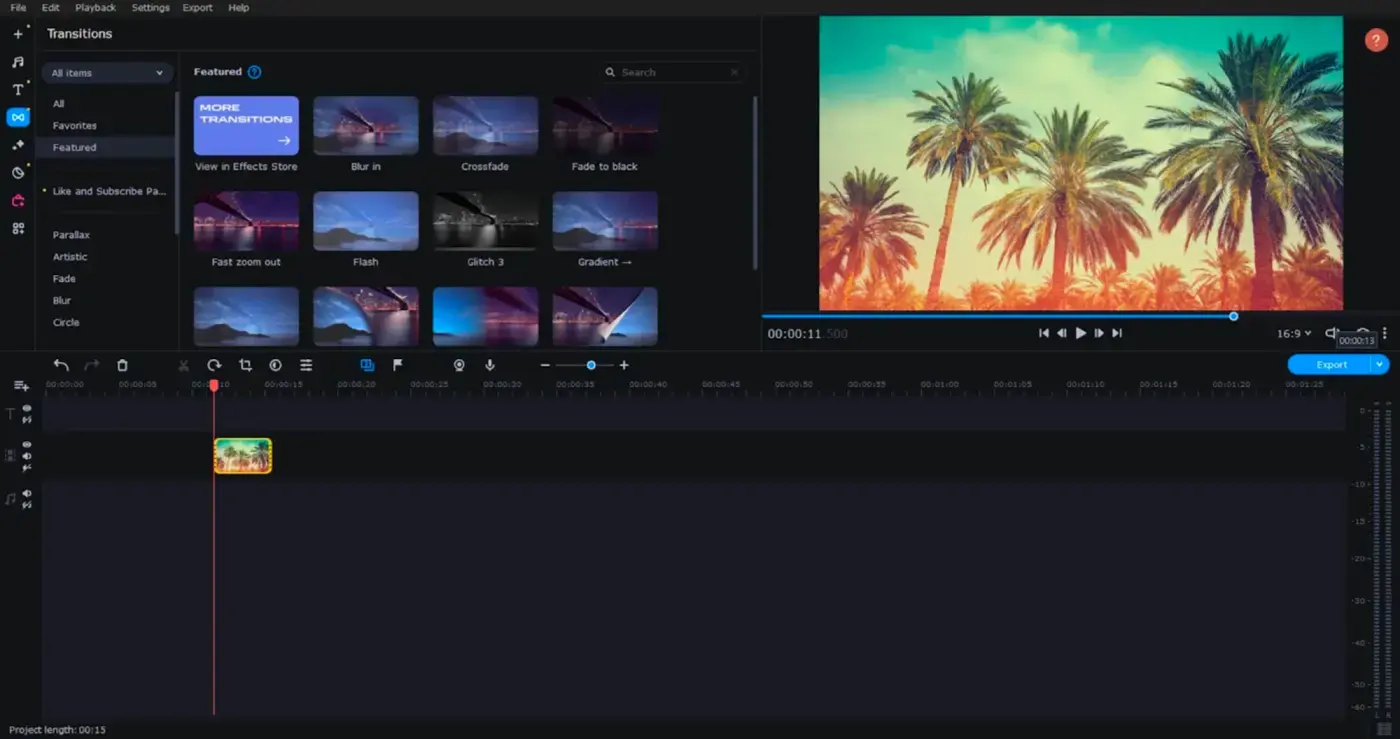
Image source: Movavi
Movavi Video Editor is a great video editing software option that is easy to use and feature-rich. The software has a variety of tools that allow users to cut and join video clips, create titles, use special effects and transitions, overlay music, and use color correction tools to enhance video quality.
What makes Movavi Video Editor different from other video editing solutions is its comprehensive feature set, which makes it very easy for beginners to get started, while also providing experienced editors with the necessary tools to make professional videos. In addition, Movavi Video Editor supports many common file formats, such as AVI, MP4, MOV, MPG and WMV, and users can also upload videos directly to YouTube, Vimeo and TikTok.
Function:
- With a variety of tools available for editing videos, users can cut/merge clips and create transitions and filters.
- Supports many common video formats.
- A composable media library makes it easy to import audio, video, and photos into your project.
- Able to create projection videos with titles, music and special effects.
- Easy-to-use color correction tools to enhance the visual quality of your videos.
- Video stabilization reduces camera shake issues.
Price: Movavi Video Editor is available in free and paid versions. The free version can be used for 7 days after installation, while the paid plans start at $54.95.
Operating System: Compatible with Windows and Mac operating systems.
4. Shotcut
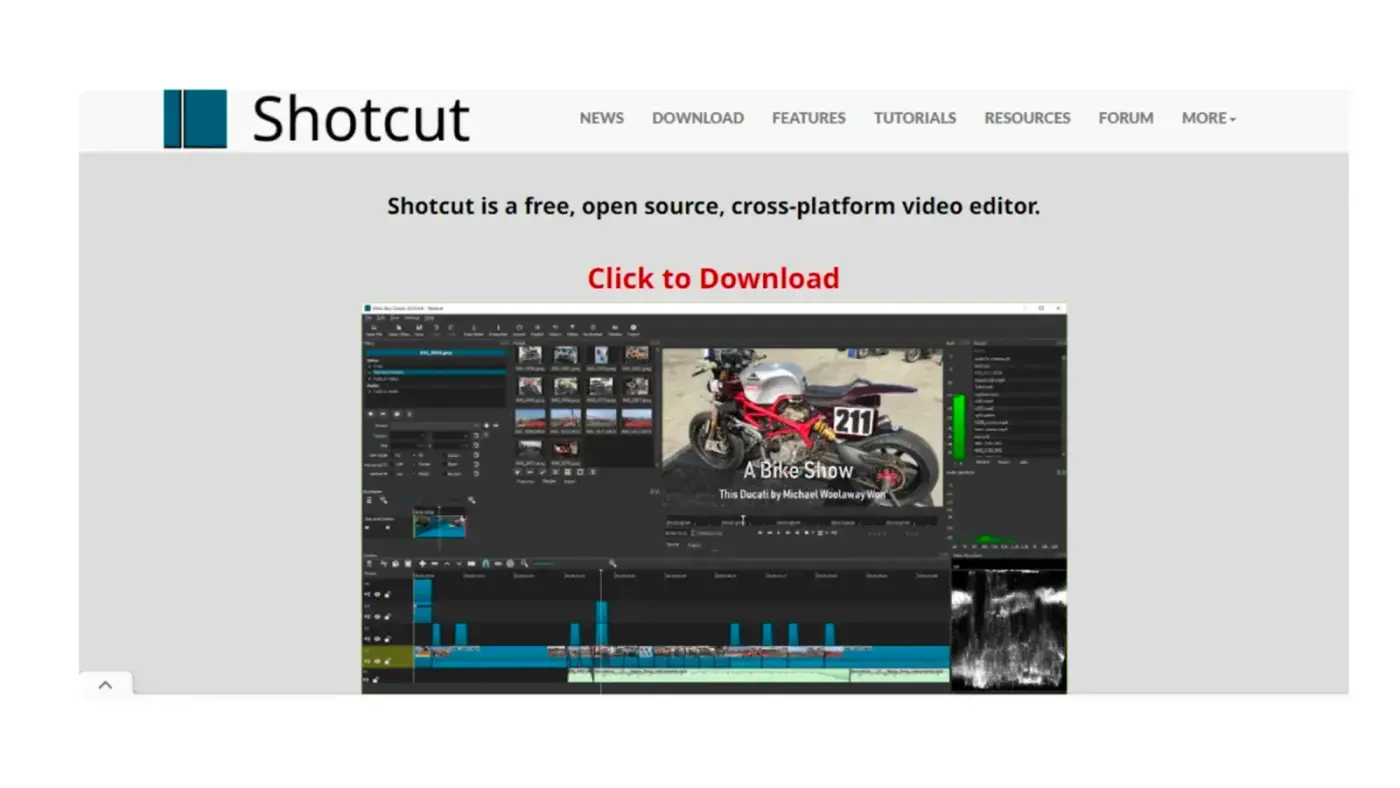
Image source: Shotcut
Shotcut is a powerful and versatile video editing software that offers comprehensive features and benefits for filmmakers and video editors of all levels. Its user-friendly interface is one of its main strengths, allowing users to easily navigate through a wide range of tools and features.
In addition, Shotcut also provides a large number of tools to help users work more efficiently, including: editable multi-track timeline, drag and drop function, and support for sound mixing and video synthesis. This tool also provides keyframe animation and a variety of video and sound effects materials, so users can fine-tune the video and achieve the ideal visual and style.
Shotcut provides easy-to-use yet powerful video editing tools, allowing users with limited budgets to create high-quality videos.
Function:
- Supports multiple video and audio formats.
- Provides a range of video and audio filter tools to enhance video quality.
- Provides a range of video transitions, color layering tools and special effects.
- Allows multiple timeline clips with drag and drop functionality.
- Provides video capture and web camera capture functions.
- Support hardware encoding and decoding functions.
- Provides audio mixing and video synthesis functions.
- Provides keyframe animations and a range of video and sound effects.
Price: Completely free to use and download.
Operating System: Compatible with Windows, Mac and Linux operating systems.
5. DaVinci
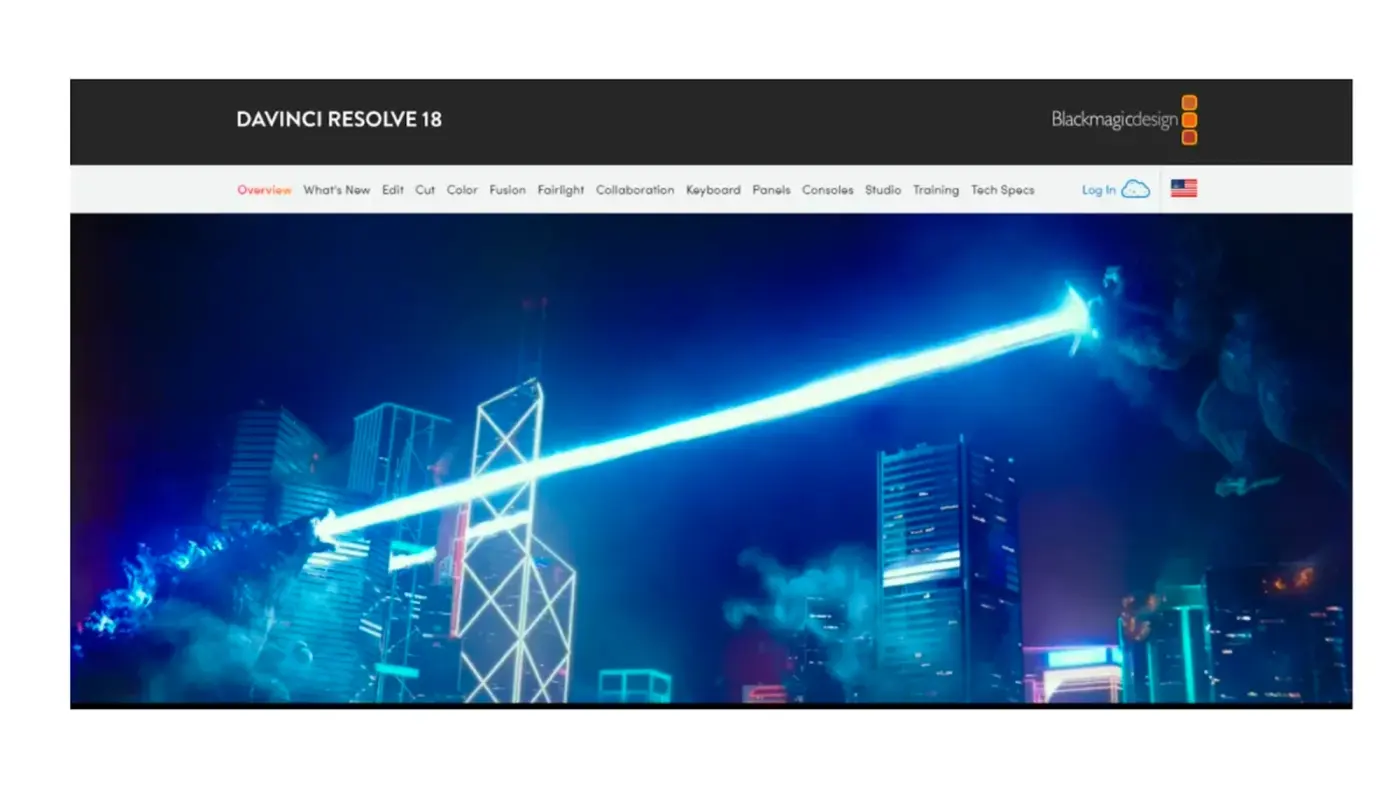
Image source: DaVinci
DaVinci Resolve is an exceptional video editing software designed for professional editors and colorists who seek high-quality results. DaVinci Resolve offers comprehensive tools including powerful features for video editing, color correction, sound post-production and visual effects.
DaVinci Resolve is an excellent choice for filmmakers who want to elevate their videos to the next level. Its impressive feature set includes advanced tools for color grading, support for multiple video and audio tracks, and customizable templates that are easy to edit.
Whether you’re a seasoned professional or a novice, DaVinci Resolve is a powerful tool that can help you achieve your goals and bring your imagination to life with amazing results.
Function:
- Multi-camera editing:It can automatically synchronize and switch between different perspectives in real time.
- Advanced Editing:Adjust your clips by trimming frame by frame, continuously adjusting time segments, and easily creating transitions.
- Real-time collaboration:Work on the same project with others and confirm changes in real time.
- Color Correction:Accurately adjust the color balance, saturation, contrast and exposure of your shots.
- Visual Effects:Use a range of tools to add special effects such as compositing, 3D text and motion graphics.
price:
- free.
- Perpetual voucher: $295.
Operating Systems: DaVinci Resolve is available for Windows, macOS, and Linux operating systems.
Want to know the top choices for managing your video footage and streamlining the video editing process? Read our article to learn about the best video digital footage management tools .
6. Blender
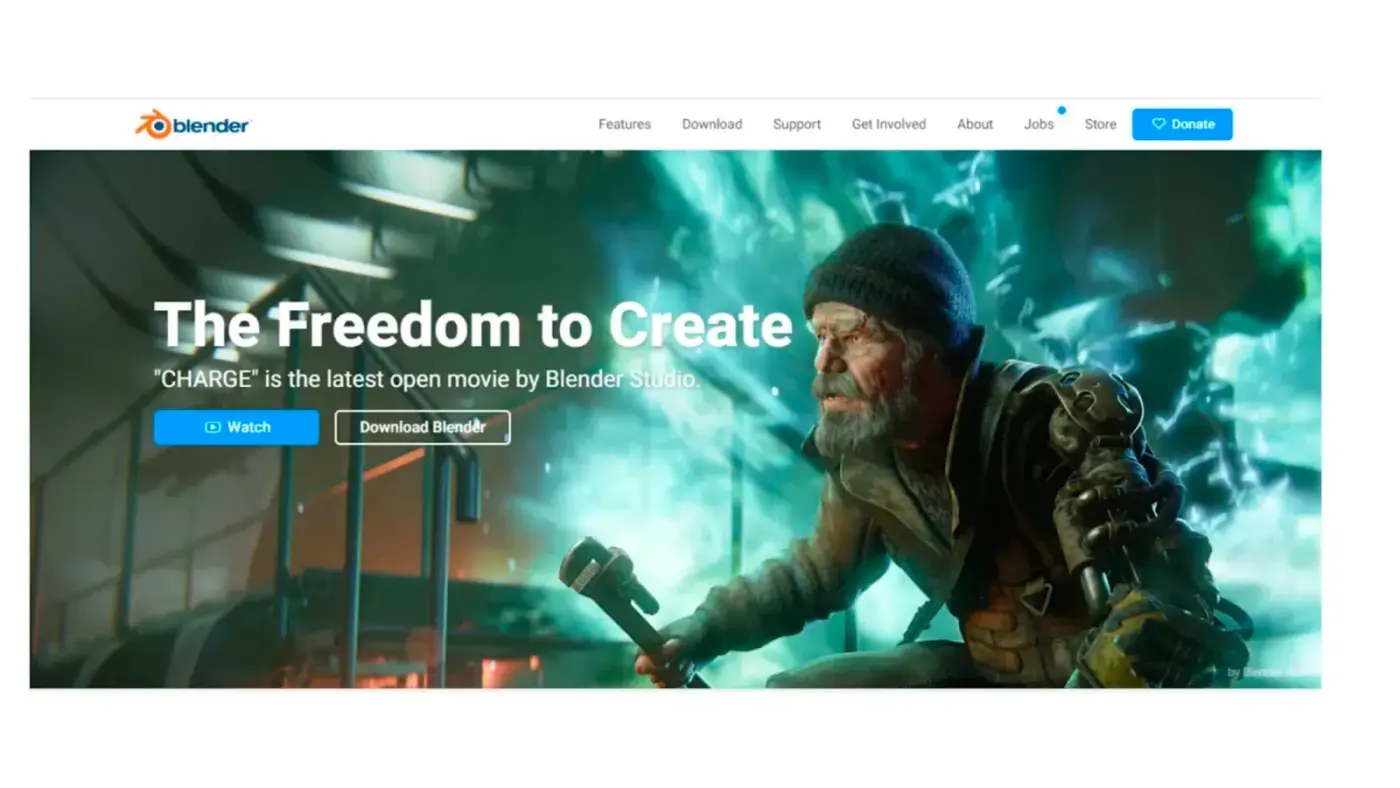
Image source: Blender
Whether you are a beginner or an advanced user, Blender provides everything you need to create high-quality videos and stunning visual effects. With its powerful video editing capabilities, Blender provides a powerful and intuitive platform for editing videos and creating complex visual effects.
Blender’s features include support for various file formats and resolutions, customizable templates, and a range of video and audio filter tools and effects. In addition, Blender’s open source nature and active user community also make it a highly used and customized editing tool.
Whether you’re editing a short film or creating a marketing video for your business, Blender is a great video editing software option that’s powerful and versatile.
Function:
- Multi-camera editing:Blender users can work with images from multiple camera angles.
- Sound Effects Editing:Provides advanced audio editing tools that allow users to edit, adjust and mix audio with video footage.
- Video effects:Blender has a range of video effects, such as color correction, green screen compositing, and chroma key de-emphasis, which can be used to create complex visual effects and improve the quality of your videos.
- 3D Modeling and Animation:With Blender’s 3D modeling and animation functions, you can create 3D models and animation works and combine them into your own videos.
- Scripting and Automation:Blender offers a Python API that allows you to automate repetitive tasks and customize the software to meet your specific needs.
Price: Blender is an open source software that is free to use.
Operating System: Blender is available for Windows, macOS, and Linux operating systems.
7. Lightworks
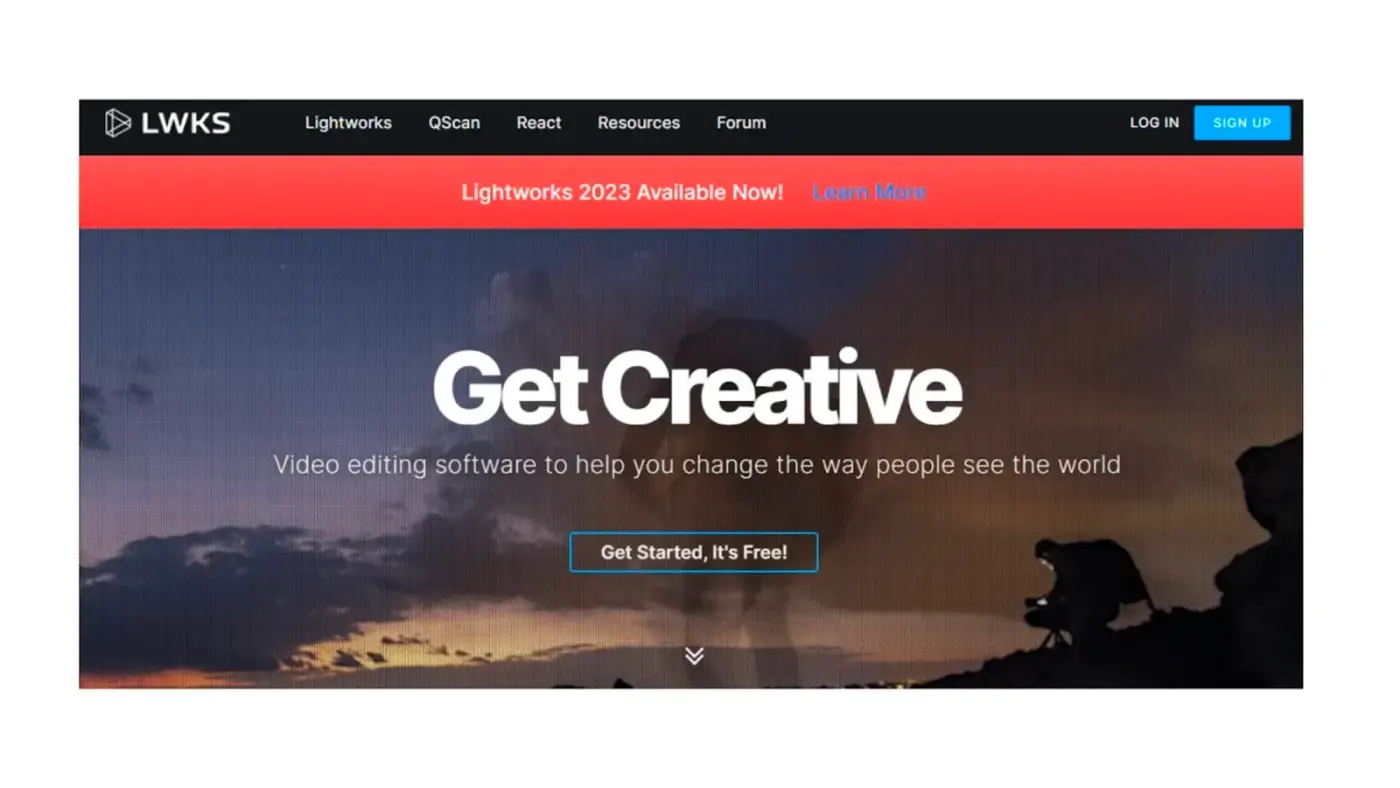
Image source: Lightworks
Lightworks is one of the top video editing software, used by many professionals to edit feature videos, TV shows and documentaries. As a comprehensive tool, it provides powerful functions for video editing, sound post-production and visual effects.
In addition, its user interface is also quite intuitive, allowing users to easily use and navigate a large number of functions. With its professional editing functions and friendly user interface, Lightworks has become an excellent choice of powerful and versatile video editing software.
Function:
- Multi-camera editing:Easily edit footage from multiple cameras and switch between angles in real time.
- Advanced Editing:Fine-tune your edits frame by frame, adjust the timing of clips, and add transitions with ease.
- Real-time collaboration:Work on a project with other editors, colorists, and sound designers and see changes as you go.
- Sound Effects Editing:Adjust and mix sound with video footage, tweak audio tracks, add effects and create a soundtrack.
- Visual Effects:Add special effects to your footage, create motion graphics and complex compositing, and create 3D text.
Price: There is no charge to use Lightworks.
Operating System: Lightworks is available for Windows, macOS, and Linux operating systems.
8. HitFilm
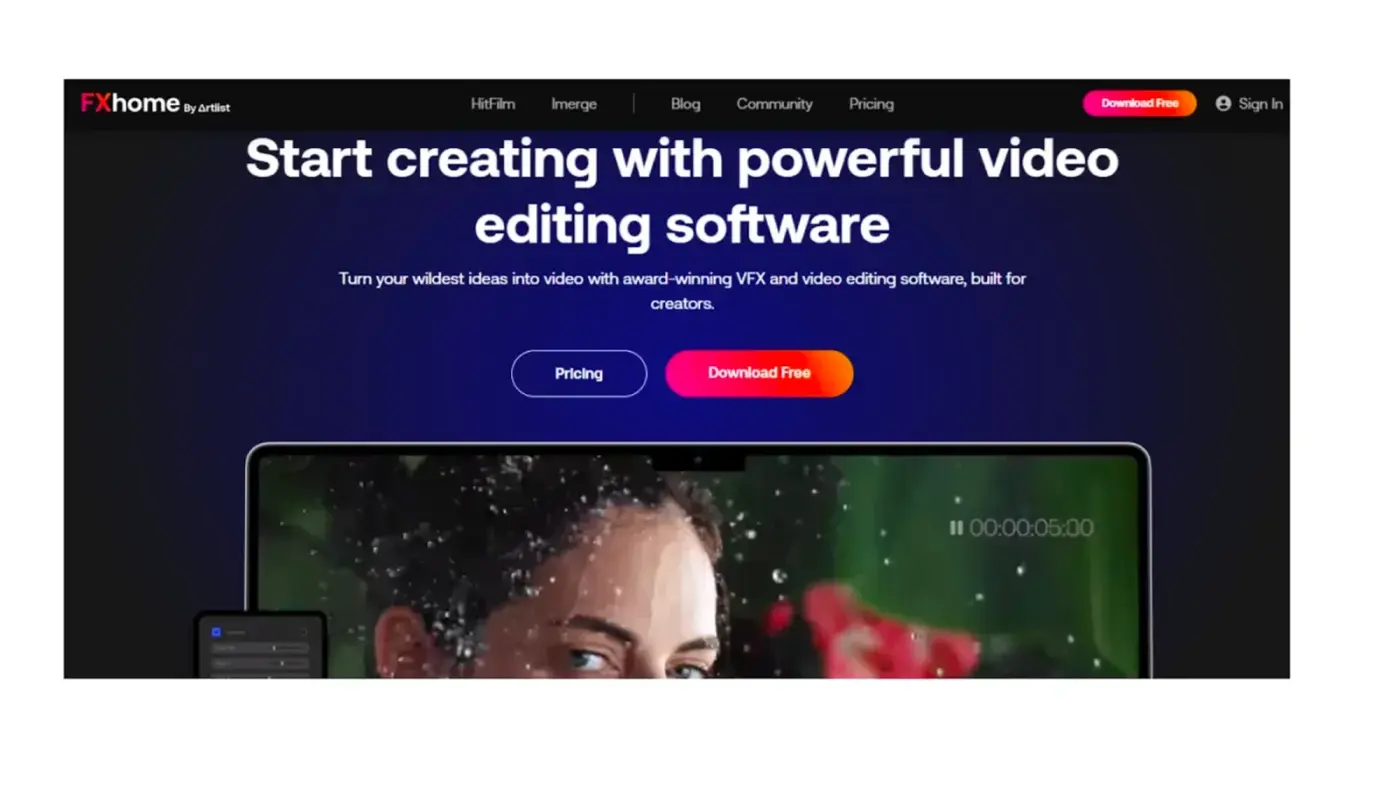
Image source: HitFilm
HitFilm is a powerful video editing software that provides users with the tools they need to create professional videos, including a range of advanced features such as video and sound editing, visual effects and compositing.
In addition, it has customizable templates and advanced keyframes and supports multiple videos and audio tracks. It is a versatile tool that can be used in various projects. Its powerful functions and user-friendly interface make HitFilm popular among users who want to improve their video editing.
Function:
- Visual Effects:Over 400 features to add amazing visual effects to your videos, including: explosions, fire, lighting, and more.
- synthesis:Its powerful tools can combine disparate videos, images, and graphics into a single shot to create complex visual effects, green screen compositing, and more.
- Color Grading:Provides advanced tools for adjusting the color and tone of video footage, enhancing mood and style, and creating a cinematic look.
- Sound Effects Editing:A range of tools for adjusting sound and mixing it with video footage, including adjusting audio tracks, adding effects, and creating soundtracks.
- Output and sharing:It can export videos in various formats and share them on social media platforms such as YouTube and Vimeo.
price:
- free.
- Creator Plan: $7.99 per month.
- Professional plan: $12.99 per month.
Operating System: HitFilm is available for Windows and macOS.
9. VSDC Free Video Editor

Image source: VSDC Free Video Editor
VSDC Free Video Editor is a great choice for video makers and editors who need a powerful and versatile video editing software . This software has a ton of features that make it easy to create professional videos, including support for various video and audio formats, advanced color correction tools, and special effect filters.
In addition, VSDC Free Video Editor offers a wide range of video and sound effects, allowing users to add transitions, motion, and other elements to their videos. Whether you are a novice or an expert, it will provide you with all the necessary tools to help you create high-quality videos quickly and efficiently.
Function:
- Non-linear editing:Cut different sections of your video independently.
- Video and sound effects:Add filters, transitions, and special effects to enhance your videos.
- Color Correction:Adjust brightness, contrast, saturation, hue, and color balance.
- Mask:Hide or show certain areas of the video to create special effects or remove unnecessary parts.
- Sound Effects Editing:Adjust volume, add effects, and remove noise from your video soundtrack.
Price: There is no charge to use VSDC Free Video Editor.
Operating System: VSDC Free Video Editor works on Windows operating systems including Windows 10, 8, and 7.
Looking for great free video assets for your next project ? Don’t worry! In our latest blog post, we’ve listed 45 great websites where you can find high-quality, copyright-free stock footage. Browse through the post now to find the right tool for you!
10. Magix Movie Edit Pro

Image source: Magix Movie Edit Pro
Magix Movie Edit Pro is a comprehensive professional video editing software that provides a range of features needed to create high-quality videos. With advanced tools for multi-camera editing, sound editing, color correction, video and sound effects, and 360-degree editing, Magix Movie Edit Pro stands out among various video editing software.
This tool has a lot of features and an affordable price, which is suitable for users who want advanced features but don’t have a lot of budget. You can achieve professional videos in Magix Movie Edit Pro and stand out in many productions.
Function:
- Multi-lens editing:Multiple camera images can be edited simultaneously.
- Advanced sound editing:Adjust volume, add effects, remove noise, and use advanced audio tools like balancing, mixing, and sound design.
- Color Correction:Adjust brightness, contrast, saturation, hue, and color balance.
- Video and sound effects:Add filters, transitions, and special effects to enhance your videos.
- 360-degree editing:Supports 360-degree video editing to create immersive video content.
Price: You don’t need to pay to use Magix Movie Edit Pro, but you will need to purchase the Pro and Premium versions. Please check the website for the latest prices.
11. FilmoraGo
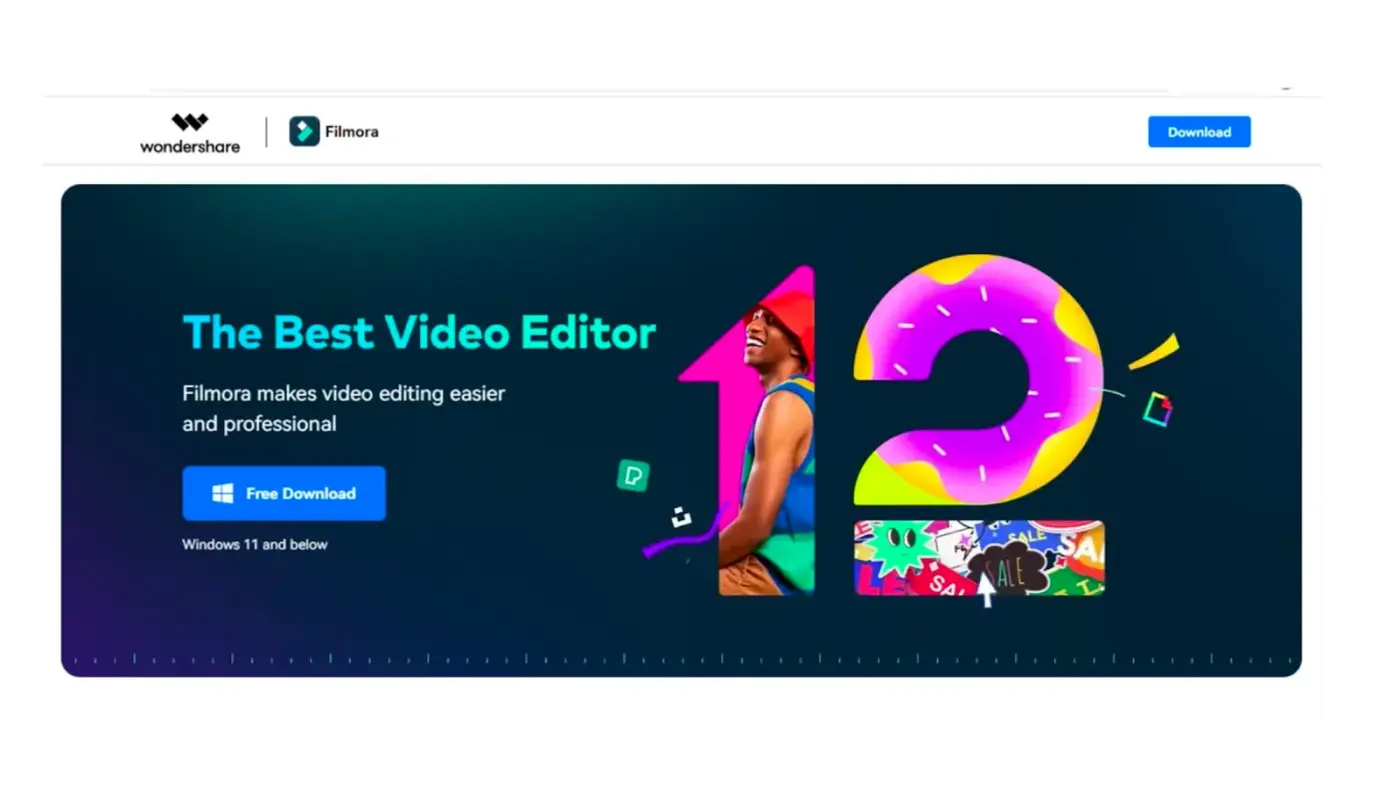
Image source: FilmoraGo
FilmoraGo is a highly recommended software for all your video editing needs. This incredible mobile video editing software allows users to create stunning professional videos right from their mobile devices. FilmoraGo is equipped with the features you need to get the job done and stands out from the crowd with its user-friendly interface.
This software is very easy to use and all its functions are user-friendly. Even if you are not a video editing expert, you can still use this software well. All in all, if you need a powerful and reliable mobile video editing tool, FilmoraGo is definitely a software worth knowing.
Function:
- FilmoraGo provides multiple editing tools and functions, including: cutting, splitting, adding music, adding text and subtitles, adding filters and effects, etc. In addition, it can also output high-quality videos with up to 4K resolution.
- FilmoraGo’s user-friendly and intuitive interface makes the usage process extremely simple for novices. It also provides tutorial videos and useful tips to guide users in using the software.
Price: FilmoraGo offers a free version with limited features and a paid version with full features. The paid version pricing methods include monthly payment, annual payment and one-time purchase.
Operating System: FilmoraGo is available on both iOS and Android devices, meeting the needs of a large number of users.
Are you ready to enter the next stage? Use Eagle now to unleash your full potential!
12. Natron
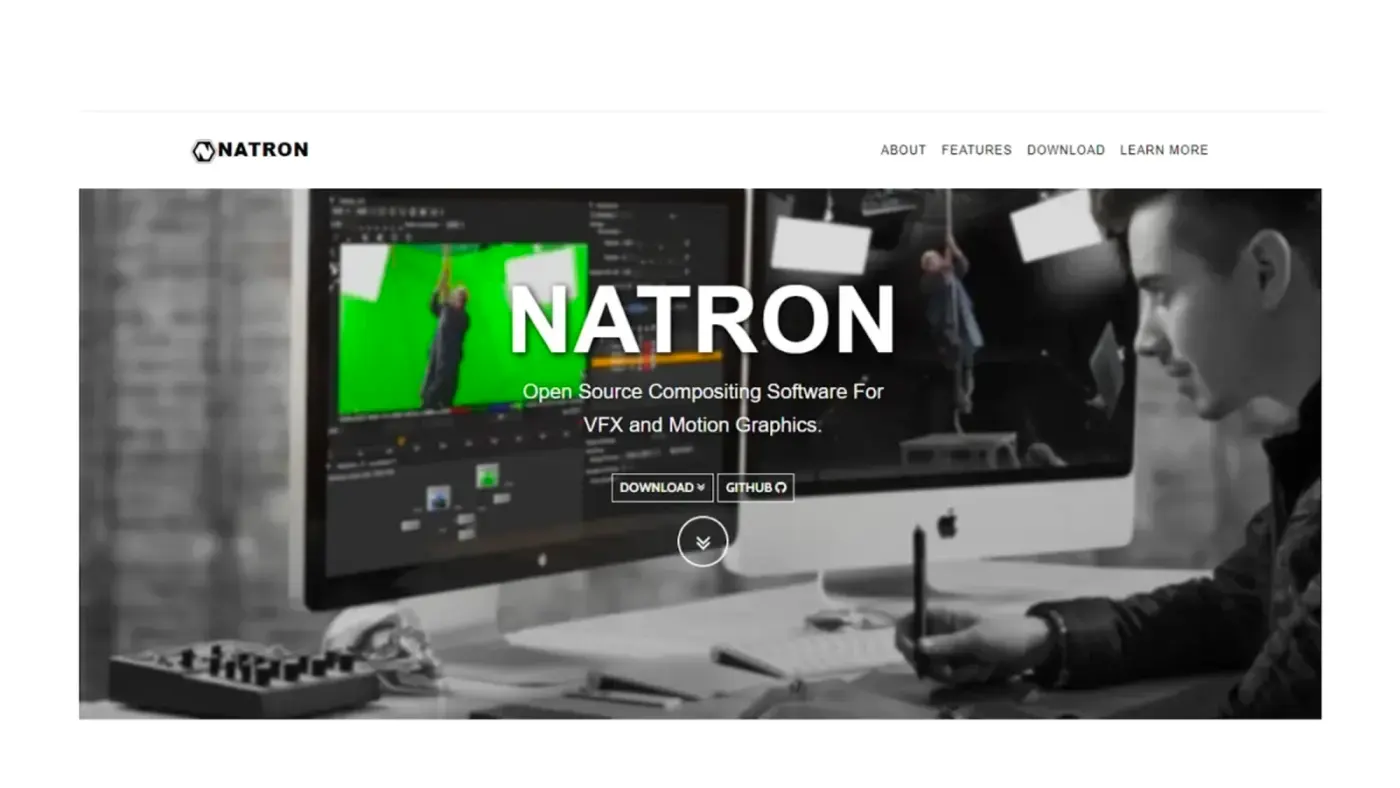
Image source: Natron
If you are looking for powerful free video editing software, then Natron is the best choice for you! This open source software provides a lot of features and is very suitable for generating and adjusting high-quality videos.
One of the best things about Natron is that it is perfect for both beginners and professionals. Its user-friendly interface makes it easy for users to get started, while more experienced workers can make the software their own with custom workspaces.
Natron provides all the necessary tools to make your videos stand out, whether you need to merge special effects, color correction or compositing, he can meet. In addition, since he is an open source software, it is continuously improved by professional development community members, so you can keep confidence in him!
Function:
- Node synthesis:Natron uses a nodal compositing system to create greater flexibility and improve editorial control.
- Color Correction:Natron has a range of color correction tools for adjusting the color balance, saturation and contrast of your footage.
- Visual Effects:Natron’s range of visual features allows you to create stunning results, such as particle systems, lens flares and explosion effects.
- Support for OpenFX:Natron supports OpenFX extension tools, and users can create third-party extension tools to expand functionality.
Price: Natron is open source software and is free to use.
Operating System: Natron is available for Windows, macOS, and Linux.
13. iMovie

Image source: iMovie
iMovie is a user-friendly video editing software designed for Apple users. With its intuitive interface and powerful features, iMovie makes it easy to create professional videos. Whether you are a beginner or an experienced filmmaker, iMovie provides tools that allow you to edit, enhance videos and share them with family, friends and the world. iMovie has all the features you need to bring your videos to life, from basic editing and merging clips to advanced green screen effects and 4K resolution.
Function:
- User-friendly interface.
- Cut, merge and split videos.
- Supports 4K resolution.
- Green screen effects and color correction tools.
- Advanced sound editing function.
- Integrates with other Apple software, such as Final Cut Pro and GarageBand.
- Built-in sound effects, music and titles.
Price: iMovie is free software designed specifically for Apple users and is built into every new Mac, iPhone and iPad.
Operating System: iMovie is available for Mac devices with macOS 10.15.6 or later, and iPhone and iPad with iOS 13.4 or later. It is not available for Windows and Android devices.
14. FlexClip
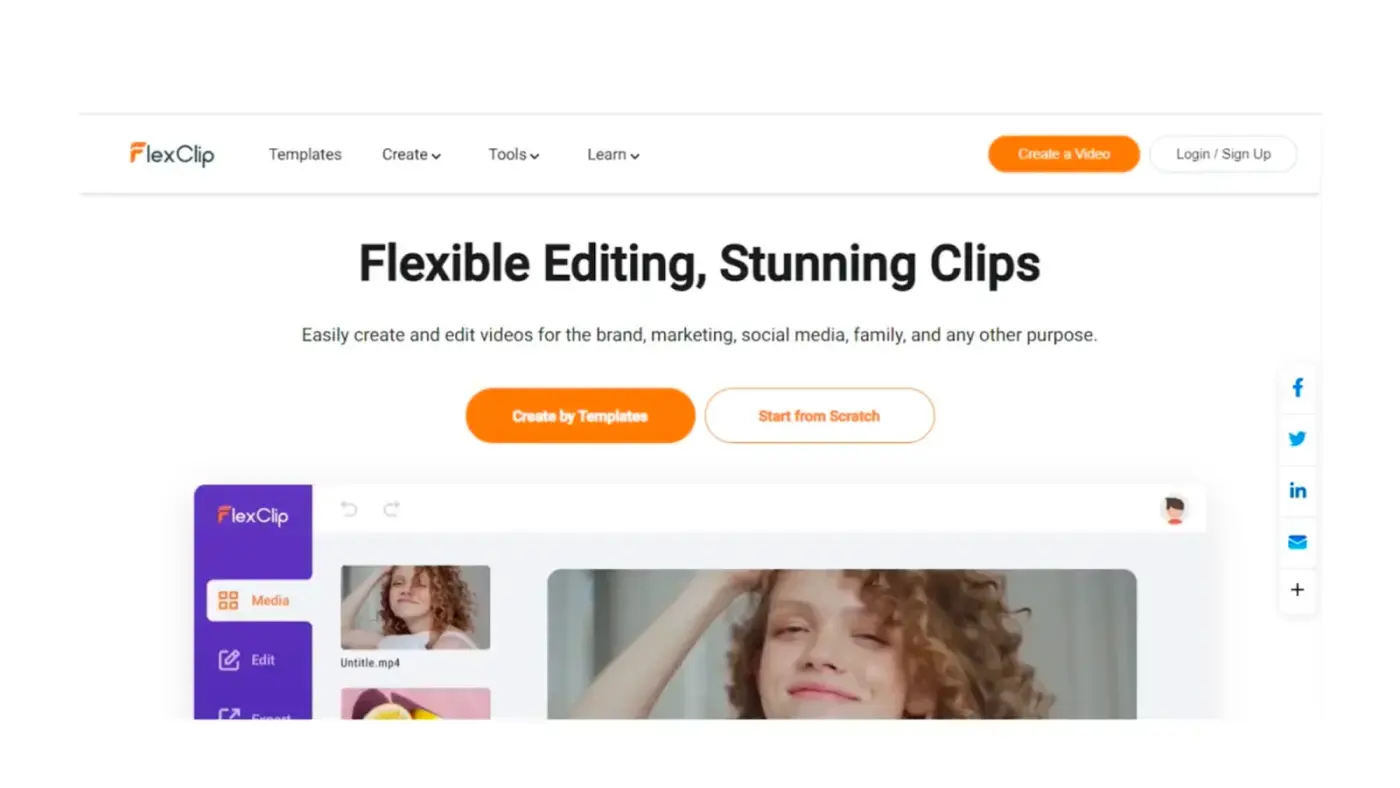
Image source: FlexClip
One of the great things about FlexClip is its huge library of media resources and custom templates. Whether you are looking for images, videos, or music for your project, FlexClip can satisfy you. With the custom templates it provides, you don’t need to be a design expert to quickly realize an impressive video.
In addition, FlexClip is very suitable for making social media, presentations and other videos. Its simple interface and intuitive functions make it an excellent choice for users who want to achieve professional videos easily and quickly.
Function:
- A drag-and-drop interface that enables easy video editing.
- A large media library of footage, music and photos.
- Customizable templates for different types of videos.
- Text and logo overlay effects for different branding purposes.
- Provide various aspect ratios to suit different community platforms.
- Collaborative tools for team editing.
- Basic video editing tools such as trimming, splitting and merging clips.
- It has tools for adding background music, adjusting volume, and other sound effects editing.
price:
- FlexClip offers a free version and allows users to create videos up to 1 minute long with a watermark.
- The entry-level version starts at $5.99 per month.
- The Plus plan is $7.99 per month.
- The Enterprise version is $19.99 per month.
Operating System: FlexClip is a web application that can be used on any device with an Internet connection. In addition, it is compatible with most web browsers, including: Chrome, Firefox, Safari and Edge.
15. Open Broadcast Software (OBS)
.webp?x-oss-process=image/resize,w_1400/format,webp/quality,q_80)
Image source: Open Broadcast Software (OBS)
If you are looking for a powerful and versatile free video editing software, then Open Broadcast Software (OBS) is definitely an option worth considering. As an open source software, the developer community will continue to improve it, making it a reliable pioneer in video editing software.
OBS is particularly popular among gamers, live streamers and content creators who need to live stream and record content. Users can capture and edit videos in real time, making it ideal for users who want to achieve professional videos quickly and easily.
Whether you want to create videos for social media, YouTube, or other platforms, OBS can meet everything you need for your work. With OBS’s friendly user interface and powerful functions, you will be able to create high-quality videos that stand out from the crowd.
Function:
- Real-time video/audio capture and mixing.
- Unlimited video resources and scenes.
- Intuitive mixer with additional filtering tools.
- Powerful and easy-to-use configuration options.
- Supports multiple video formats, including HD and 4K resolutions.
- Customizable transitions, filters and effects.
- Compatible with popular media platforms such as Twitch, YouTube and Facebook Live.
Price: The best thing about OBS is that it is free to use.
Operating System: OBS is compatible with Windows, macOS, and Linux operating systems.
16. InVideo
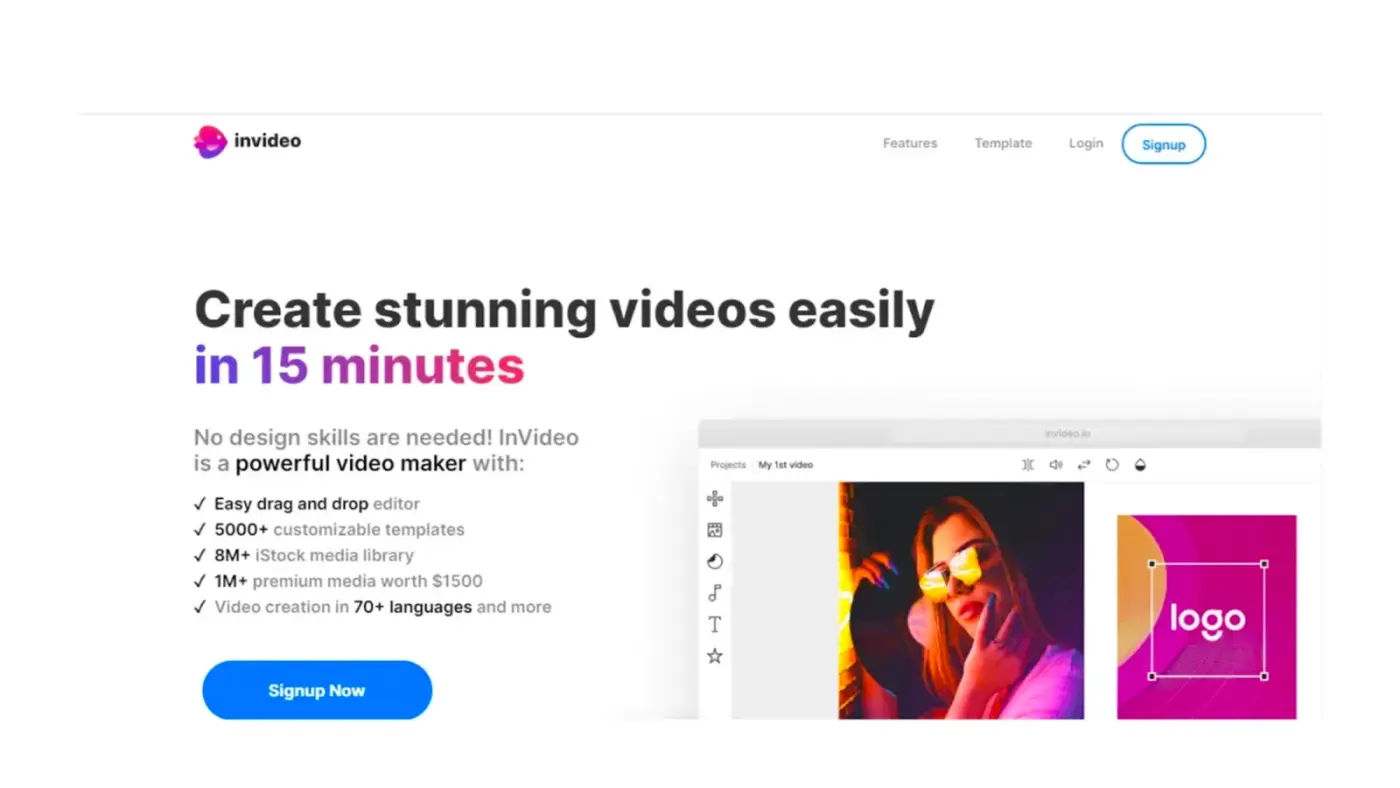
Image source: InVideo
If you are looking for a user-friendly and feature-rich free online video editing software, InVideo is definitely worth a try! Its intuitive interface and a range of tools allow anyone to create professional videos quickly and easily.
One of the best things about InVideo is its flexibility. Content creators, marketers, and businesses can use this software to create engaging, high-quality videos for a variety of purposes. Whether you want to create videos for social media, marketing campaigns, or presentations, InVideo can meet your needs.
Function:
- Use default templates and designs from the Resource Library.
- Easy-to-use drag-and-drop interface for creating text, image, and video clips.
- Advanced editing tools such as cut, chop and merge
- Supports multiple video formats, including HD and 4K resolutions.
- Customizable transitions, filters, and effects.
- Built-in library of copyright-free images and videos.
- Equip team members with collaboration tools that allow them to work on the same project simultaneously.
- One-click export to popular video platforms such as YouTube, Vimeo and Facebook.
price:
- free.
- Business version: $15 per month.
- Unlimited: $30 per month.
Operating Systems: InVideo is cloud-based software and can be used in any web browser on Windows, macOS, and Linux.
Want to keep your video files organized and easy to use? Read ” 5 Professional Tips and Tools for Managing Video Files ” to learn how to manage video files effectively !
17. Animotica
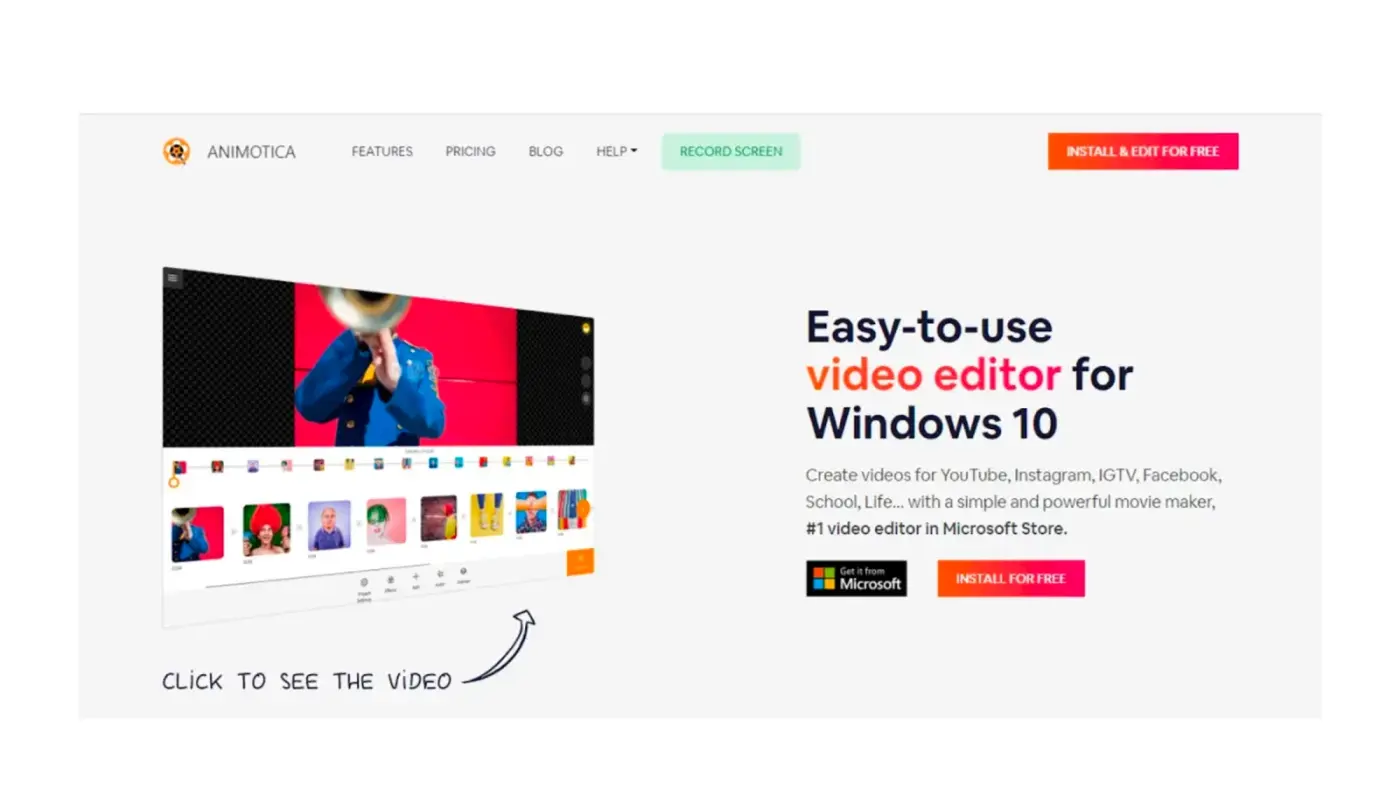
Image source: Animotica
One of the best things about Animotica is its user-friendly interface, which makes it easy to create and edit videos, photos, and soundtracks with simple drag-and-drop functionality. In addition, it provides a range of video editing tools, including transitions, filters, and effects, which can help you enhance your videos and make the finished product look more professional.
In addition, Animotica users can also share videos directly to social media, which is a great choice for content creators who want to share their work with the world. With powerful rendering capabilities, you can choose high-quality formats to output videos, ensuring that your finished product will be perfectly presented on any device.
Function:
- Video cutting, splitting and merging.
- Create text, music and voice-overs for your videos.
- Add filters and effects to your videos.
- Adjust video speed and playback order.
- Add transitions between clips.
- Add and edit images to your videos.
- Export videos in different formats, including HD and 4K.
price:
- free.
- Animotica Light: $6.99 per month.
- Animotica Full Pro: $15.99 per month.
Operating System: Animotica is compatible with Windows 10 and above. Users can download it directly from the Microsoft Store, which makes it very easy to install and use.
18. WeVideo
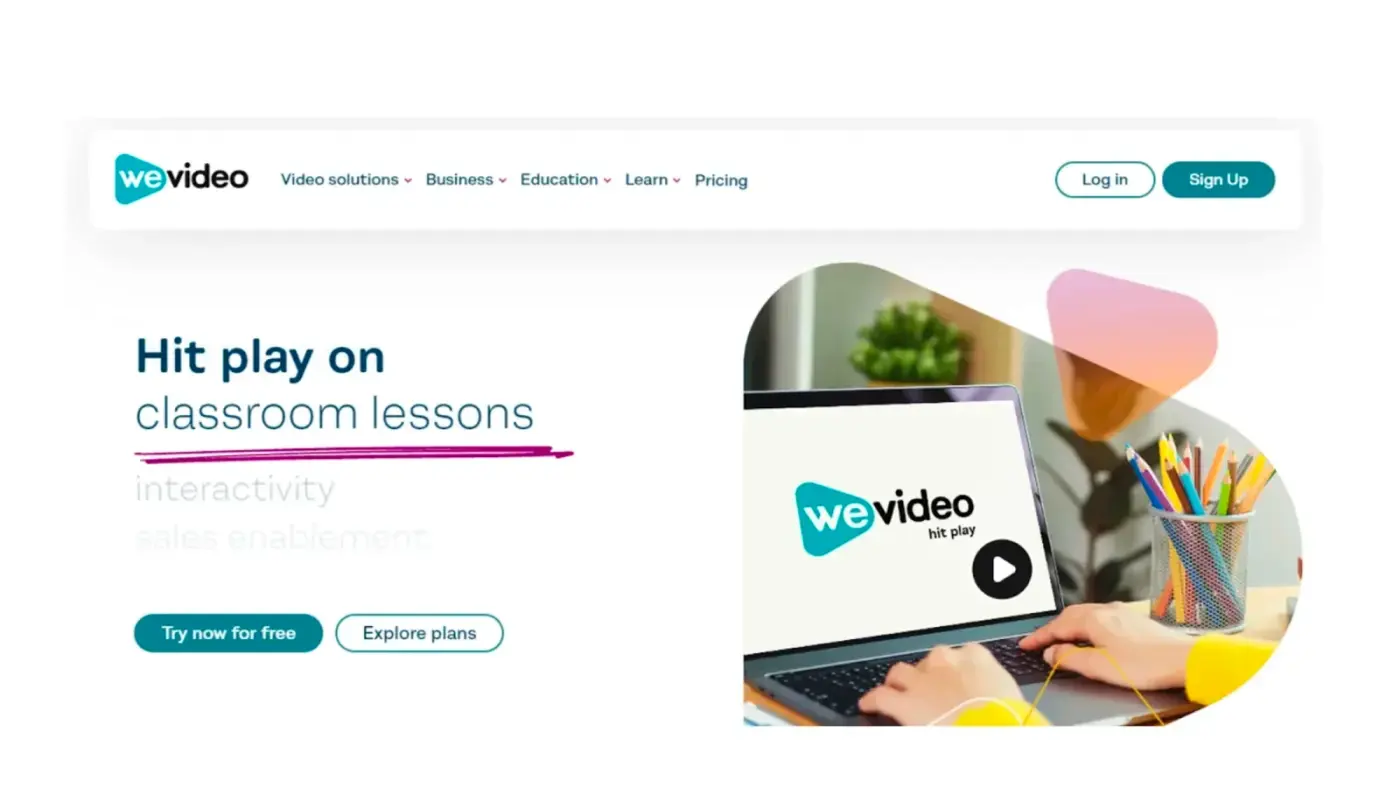
Image source: WeVideo
With its powerful features and easy-to-use interface, WeVideo can help you create videos with professional looks and impress your viewers.
One of the advantages of WeVideo is its cloud-based nature. As long as there is an Internet connection, you can edit your videos on any device at any time. Whether you are using a laptop, tablet or smartphone, you can check your video project and make adjustments in real time.
In addition, with WeVideo, you can collaborate with others on your video projects, which is a great choice for teams and content creators working on the same project.
Function:
- Video cutting, splitting and merging.
- Create text, music and voice-overs for your videos.
- Add filters and effects to your videos.
- Collaboration tool for editing video projects with others.
- Adjust video speed and playback order.
- With green screen function.
- Videos can be exported in different formats, including HD and 4K.
price:
- Free version.
- Power: $4.99 per month.
- Unlimited: $19.99 per month.
- Business Edition: $36.99 per month.
- Corporate Board: Contact the Marketing team.
Operating System: WeVideo is a cloud-based video editing tool that can be used in any web browser on various systems (including Windows, Mac and Linux).
19. Clipchamp

Image source: Clipchamp
Clipchamp is an excellent video editing software known for its user-friendliness and functionality. If you want to create professional-looking videos quickly and efficiently, Clipchamp is a good choice. You can easily edit, cut and create special effects to your videos.
One of the best things about Clipchamp is that it allows multiple users to work on the same project together. All in all, Clipchamp is a great choice for those who want to achieve high-quality videos but don’t want to spend a lot of time learning complex software.
Function:
- Video cutting, splitting and merging.
- Create text, images, and sound effects into your videos.
- Add filters and effects to your videos.
- Adjust video speed and playback order.
- Create subtitles and subtitles for videos.
- Collaboration tool for editing video projects with others.
- Videos can be exported in different formats, including HD and 4K.
price:
- free.
- Essentials: $10.92 per month.
Operating Systems: Clipchamp is a web-based video editing tool that works with any web browser on all systems including: Windows, Mac and Linux.
20. Machete Video Editor Lite

Image source: Machete Video Editor Lite
Machete Video Editor Lite is an efficient and lightweight video editing software. Its diverse functions allow users to edit and create videos quickly and easily, helping you accomplish various video editing tasks.
With Machete Video Editor Lite, you can not only easily cut, copy, and paste different segments of the video, but you can even save individual frames as image files. In general, Machete Video Editor Lite is a good choice for a simple and powerful video editing tool.
Function:
- Cut, copy and paste video clips.
- A single frame can be saved as an image file.
- Lossless video editing.
- Supports multiple video and audio formats.
- Simple and intuitive interface.
- The running process is fast.
Price: Machete Video Editor Lite offers a free trial version with all basic features.
Operating System: Machete Video Editor Lite is compatible with Windows operating systems including: Windows 10, 8, 7, Vista, and XP.
21. Kdenlive
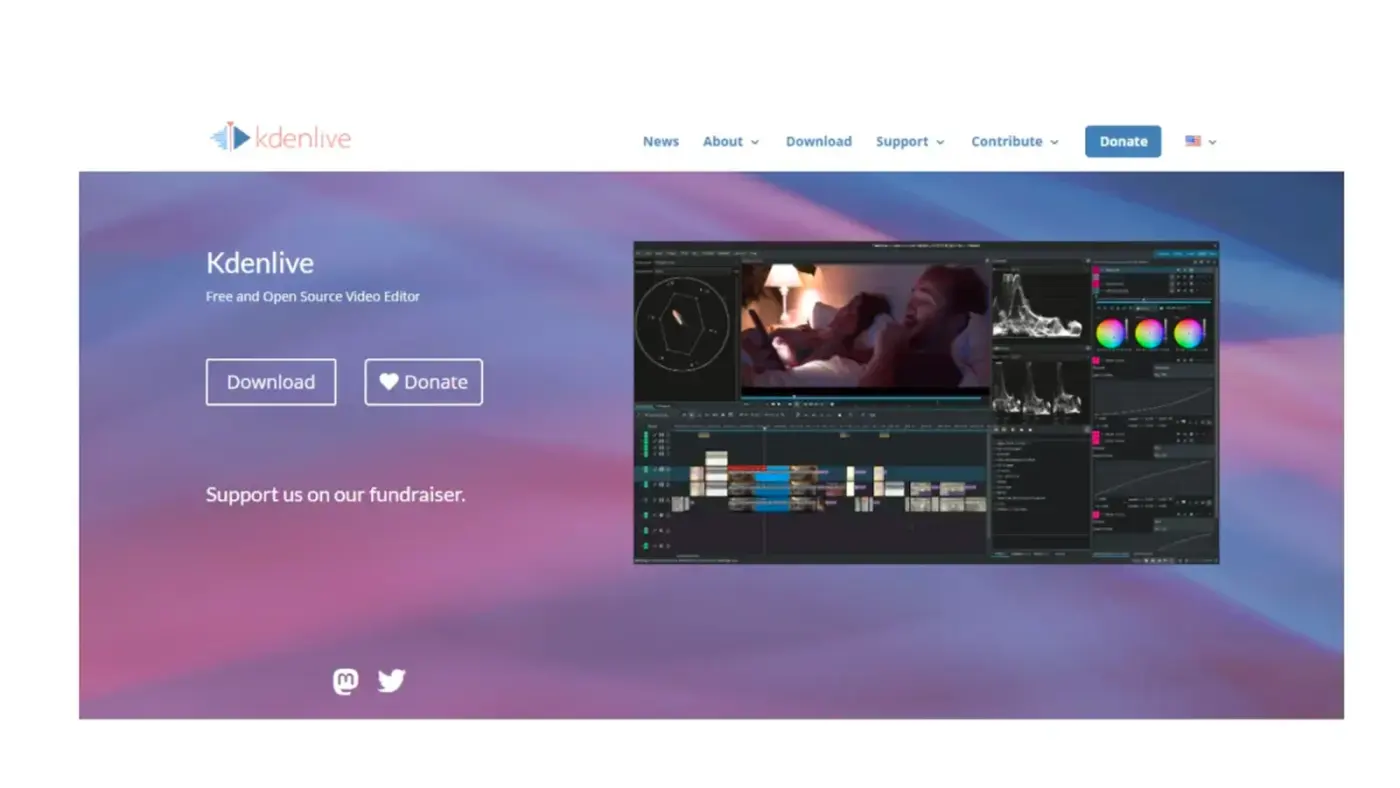
Image source: Kdenlive
Kdenlive is a free and open-source video editing software that is a good choice for users who need a powerful and affordable video creation tool. This software has a variety of features designed to make video editing simpler and more intuitive, such as timeline editing, sound and video effects, and multi-track editing.
Kdenlive supports a variety of video and audio formats, avoiding compatibility issues when dealing with projects related to different media platforms. Whether you are a beginner or an experienced video editor, Kdenlive can help you achieve high-quality videos.
Function:
- Multitrack editing.
- Video and sound transitions and effects.
- Support keyframes and animations.
- Proxy Clips.
- Advanced sound editing.
- Supports a large number of video and audio formats.
- Customizable interface.
Price: Kdenlive is an open source software and is free to use and distribute.
Operating system: Kdenlive is available for Windows, Linux, and macOS, meeting the needs of a wide range of users.
Video Editing Software FAQ
What is video editing software?
Video editing software is a computer or mobile phone software used to process and convert video materials. Users can edit and arrange video clips, add sound and visual effects to create works with coherent stories.
What is the best video editing software for YouTubers?
It depends on the needs and preferences of each YouTuber, but the most popular tools are: Adobe Premiere Pro , Final Cut Pro and iMovie. When choosing the video editing software that best suits your needs, budget, professionalism and functional requirements are all important factors to consider.
How do I evaluate which software is best for me?
Here are a few things to consider when evaluating which editing software is best for you:
- Budget:Think about how much you’re willing to spend on software, and whether you’re looking for free or paid tools.
- Function:Determine the features you need and want in your video editing software, such as sound and visual effects, color correction, and timeline editing capabilities.
- Ease of use:Consider the user-friendliness of the software, especially if you are a beginner.
- compatibility:Make sure the software is compatible with your device system and the various hardware devices you use.
- User Support:Check whether the software has technical support and online communities or forums to help you solve various problems.
Are there limitations when using free video editing software compared to paid tools?
While free video editing software is a good option for those on a budget, there are some limitations to consider. For example, free software may have fewer features and customization options compared to paid options.
Additionally, some free software may be less user-friendly and have a higher learning curve, and may not come with technical support or troubleshooting assistance, which may be a deterrent for people who are new to video editing.
Summarize
Video editing has become a very important part of the digital age, and visual content is continuing to expand in the online world. The above 20+ free video editing software are great choices for beginners and professionals. With these tools, you can also easily edit and create eye-catching and wonderful videos.
Each software has its own unique features to meet specific needs, and you can choose the ideal tool that best suits your needs. Whether you are making videos for personal or business use, there is always a video editing software that can help you transform your content and improve the quality of your videos.
Are you ready to boost your productivity? Try Eagle App for 30 days for free now!
This article was translated by Joanna Cheng from Eagle team, and the original article Top 21 Free Video Editing Software to Free Your Inner Filmmaker was written by Rohit David.
Was this article helpful to you? Share it with your friends


Your point of view caught my eye and was very interesting. Thanks. I have a question for you.
I don’t think the title of your article matches the content lol. Just kidding, mainly because I had some doubts after reading the article.